Introduction
The digital world is rapidly evolving, and personalization has become essential in enhancing our interaction with technology. One trend gaining popularity is the “Mobile Icon Changer App,” which allows users to alter their app icons for free. This article explores the best free mobile icon changer apps, how to use them, and the benefits they bring to your device experience.
Table of Contents
Why Use a Mobile Icon Changer App?
Icons are the visual representation of your apps, and changing them can significantly enhance the look of your device. Whether you’re aiming for a clean, minimalist look or a vibrant, quirky theme, a free mobile icon changer app can make your smartphone or tablet feel uniquely yours. Customized icons not only improve visual appeal but also aid in better organization. By grouping apps with similar functions and giving them a cohesive look, users can navigate their devices more efficiently, boosting accessibility and ensuring quick access to what they need.
Top Free Mobile Icon Changer Apps
- For iOS Users:
- Widgetsmith: A popular free app for creating custom widgets and icons, perfect for those who want a personalized look without spending a dime.
- Icon Themer: Another free option offering various themes and styles, allowing iOS users to mix and match according to their preferences.
- For Android Users:
- Nova Launcher: A free, widely-used launcher that makes it easy to change icons with a vast array of downloadable icon packs.
- Apex Launcher: This free launcher also supports various icon packs, giving Android users the flexibility to customize their devices.
How to Download and Use a Free Mobile Icon Changer App
- For iOS Users:
- Choose Your Free App: Search and select a free icon changer app from the App Store.
- Install and Open: Download and launch the app.
- Select Free Icons: Browse through available free icons and choose your favorites.
- Apply Changes: Follow the in-app instructions to apply the new icons.
- For Android Users:
- Download a Free Launcher: Install a free launcher app that supports icon packs.
- Browse Free Icon Packs: Visit the Play Store and download free icon packs.
- Apply Icons: Use the launcher settings to customize your icons.
- Organize: Arrange your new icons and enjoy the refreshed look.
Popular Icon Design Trends
- Minimalist Icons: Simplicity and clean lines for a sleek home screen.
- Retro Icons: Nostalgic designs that add vintage charm.
- Nature-Inspired Icons: Elements like leaves and flowers for a serene aesthetic.
Customization Tips for Free Mobile Icon Changer Apps
- Create Your Icons: Use free tools like Canva to design custom icons.
- Download Free Icon Packs: Many icon packs are available for free in app stores or design websites.
- Enhance Productivity: A well-organized home screen can reduce stress and make navigation more intuitive.
Safety and Permissions
When downloading a free mobile icon changer app, it’s crucial to ensure safety. Only download apps from reputable sources, review the permissions they request and be cautious of potential security risks.
Conclusion
In today’s world, where personalization is key, a free mobile icon changer app offers an easy and effective way to make your device stand out. Whether you’re looking to boost productivity, enhance organization, or enjoy a fresh look, changing your icons with a free app is a fun and creative way to personalize your device.
By focusing on the “free” aspect and specifically mentioning “mobile icon changer app download free” throughout the article, the content aligns with the SEO title and targets relevant keywords effectively.
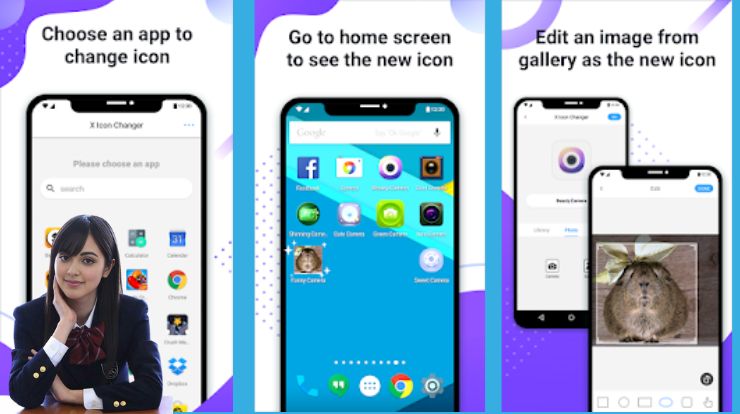
2 thoughts on “Mobile icon changer app download free”