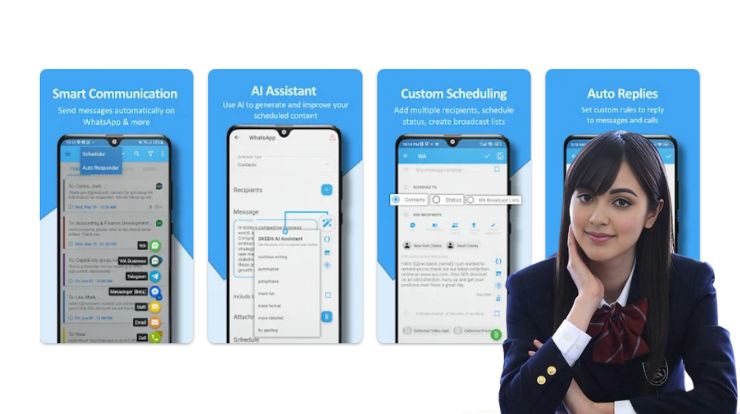A Guide to SKEDit Auto Message Scheduler
In today’s fast-paced world, effective communication is key, whether it’s for personal relationships or business connections. But what happens when you need to send a message, but the timing isn’t quite right? Enter SKEDit, a revolutionary app designed to help you schedule messages across various platforms, ensuring you never miss the perfect moment to communicate. This powerful tool not only streamlines your communication but also frees up your time, allowing you to focus on what truly matters.
Table of Contents
What is SKEDit?
SKEDit is an auto message scheduler that lets you plan and automate your communication across multiple platforms, including WhatsApp, Facebook Messenger, SMS, and even emails. It’s designed for both personal and professional use, making it easier to stay connected without the hassle of remembering to send messages at specific times. Whether you need to send birthday wishes, follow up with clients, or share daily updates, SKEDit has you covered.
Why Use SKEDit?
Using SKEDit offers numerous benefits, primarily in terms of time management and productivity. Instead of manually sending each message, you can schedule them in advance, allowing you to focus on other tasks. This is especially useful for businesses looking to automate marketing campaigns or individuals who want to ensure they never miss an important date. SKEDit simplifies your life by taking care of the small details, ensuring that your communication is consistent and timely. More Apps
How to Get Started with SKEDit
- Download and Installation: Head over to the app store, download SKEDit, and install it on your device.
- Setting Up Your Account: Create an account using your email or social media profiles. This will allow you to sync your contacts and preferences across devices.
- Navigating the User Interface: Once logged in, you’ll find a user-friendly interface that guides you through the process of scheduling your first message.
Scheduling Messages on SKEDit
- Choose Your Platform: Select whether you want to send a message via WhatsApp, SMS, or another platform.
- Compose Your Message: Write the message you want to send.
- Set the Date and Time: Choose when you want the message to be sent.
- Customization Options: Customize your message with attachments, and emojis, or select a recurring option for daily, weekly, or monthly messages.
- Manage Scheduled Messages: Easily view, edit, or delete your scheduled messages in the app’s dashboard.
Platforms Supported by SKEDit
- WhatsApp: Schedule messages to your contacts or groups.
- Facebook Messenger: Keep your social media communication on point.
- SMS: Ensure your texts are sent when you want them to be.
- Emails: Plan and automate your email communication.
- Other Platforms: SKEDit is continuously expanding its supported platforms, making it a future-proof solution.
Advanced Features of SKEDit
- Recurring Messages: Set messages to repeat at intervals that suit your needs.
- Message Templates: Save time by using or creating templates for frequently sent messages.
- Multiple Accounts Management: Manage and schedule messages from multiple accounts within a single app.
- Use Cases for Business Communication: Automate client follow-ups, send reminders or manage marketing campaigns effortlessly.
- Automating Marketing Campaigns: Schedule social media posts, promotional texts, and email newsletters ahead of time.
SKEDit for Personal Use
- Remembering Special Occasions: Never forget to send birthday or anniversary wishes.
- Staying Connected with Loved Ones: Schedule regular check-ins or thoughtful messages to friends and family.
- Simplifying Daily Communication: Automate daily reminders or inspirational quotes to start your day.
- Data Protection: SKEDit uses encryption to protect your data, ensuring that your messages and personal information remain confidential.
Common Challenges and Solutions
- Troubleshooting Common Issues: If a scheduled message fails to send, check your internet connection and ensure the app has the necessary permissions.
- Tips for Optimizing Performance: Regularly update the app and clear the cache to keep it running smoothly.
- SKEDit vs. Competitors: Unlike other tools, SKEDit supports a wider range of platforms and offers more customization options.
Conclusion
SKEDit is more than just an app; it’s a powerful communication tool that can transform how you manage your messaging across platforms. Whether for personal use or business communication, SKEDit helps you stay connected, organized, and ahead of the curve. Download SKEDit today and never miss the perfect moment to communicate.